PKI-BASED MOBILE AUTHENTICATION AND TRANSACTION SIGNING
Perform strong PKI-based mobile MFA to enterprise systems and resources. Authorise transactions using a mobile app.
Organisations need to know that high value business operations, such as authorising a purchase or approving access for a new security administrator, are performed by suitably authorised individuals.
Many organisations have chosen to use smart cards with PKI certificates to authorise high value transactions, as this combines strong authentication of the individual with a digitally signed audit record of the event itself. However, the same approach does not work well with the mobile smartphones and tablets that are now widely used as a convenient business device.
MyID CMS mobile transaction signing solves this problem by providing app based high security transaction approval from a user’s mobile device.
KEY FEATURES
- Easy to use iOS and Android mobile app for approving transactions
- PKI-based authorisation, providing high security and non-repudiation
- Supports PIN, fingerprint and facial match for maximum user convenience
EMPOWER YOUR EMPLOYEES TO SIGN TRANSACTIONS WITH THEIR MOBILE
With MyID Mobile Transaction Signing, organisations can enable mobile devices to be used for approving business transactions, combining the high security of a PKI-based digitally signed authorization with the convenience of mobile devices ensures high security can be delivered anywhere with a simple user experience.
TRANSACTION SIGNING BRINGS A VARIETY OF BENEFITS ACROSS THE ENTERPRISE
DEVICE FLEXIBILITY
MyID has extensive integration flexibility to ensure that users have the freedom to use the devices and technology they want.
- Mobile app on iOS and Android
- REST APIs for easy integration with any application
- PKI independence – leverage additional value for the PKI already deployed
HOW IT WORKS
Issuance
- The Mobile app is downloaded from an app store or pushed out via MDM
- MyID is used to issue a digital identity in the form of a private key and certificate to the mobile app
Authorization
- The system requiring approval passes the data it requires authorizing into MyID via the REST APIs
- MyID sends a push notification to the user’s mobile device informing them they have a transaction to authorize
- The user taps the notification opening the MyID Mobile app which displays the data to be authorized
- The user either enters a PIN, places their finger on the phone fingerprint reader or uses Face ID to approve the transaction
- The app accesses the private key on the device to digitally sign the authorisation request
- The response is passed to the MyID server where the digital signature is verified against the user’s certificate
- The approved data and signed record are passed back to the system requiring approval
Trusted by Governments and Enterprises Worldwide
Where protecting systems and information really matters, you will find Intercede. Whether its citizen data, aerospace and defense systems, high-value financial transactions, intellectual property or air traffic control, we are proud that many leading organizations around the world choose Intercede solutions to protect themselves against data breach, comply with regulations and ensure business continuity.